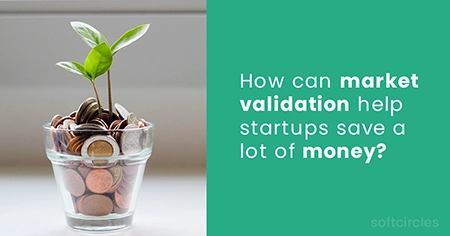And that’s where AI is starting to shine. AI-powered tools are stepping in to make the game art pipeline smoother, from sketches to textures to scalable assets. They're not replacing artists. They’re helping you get more done with less guesswork.
If you’re building your next title and want to save time without cutting corners, here are seven AI-powered hacks to level up your process.
Hack #1: Use Pretrained AI Models for Texture Generation
Textures bring your models to life, but creating them manually takes time. Pretrained AI models can generate high-quality textures based on a few prompts or reference images.
Whether you're building a medieval castle or a cyberpunk street, AI can offer consistent, stylized results without hours of brushwork.
With smarter workflows supported by AI, you reduce manual steps while still maintaining full creative control. It’s not about shortcuts, it’s about smarter workflows that improve your productivity.
Hack #2: Automate Concept Sketches with AI
Starting with a blank canvas can slow down your workflow. That’s where AI game art tools come in. These tools can generate concept sketches in seconds, based on keywords, style inputs, or even rough thumbnails.
Need multiple takes on a character or landscape? Let the AI do the heavy lifting early on. You’ll get fast visual variations that help your team decide on a direction sooner.
Less time brainstorming, more time building. That’s how AI can turn ideation from a bottleneck into a creative jumpstart.
Hack #3: Optimize Asset Scaling for Multiple Platforms
Creating one asset that looks great on PC, console, and mobile? That’s a challenge. But using a game asset generator can help automate scalable output for different platforms.
These tools can resize, compress, or reformat assets while keeping the visual quality intact.
It’s a huge time-saver, and it reduces the risk of bugs or crashes due to incompatible file sizes. No more building from scratch for each platform. With smart scaling, you get more consistency across your entire game universe.
Hack #4: Speed Up Animation Rigging with AI
Rigging characters and objects can be another time-consuming part of animation. But AI is changing that fast.
Today, AI for game development includes tools that assist with auto-rigging, weight painting, and even bone structure suggestions.
This means you can get characters moving faster, without burning hours on manual setup. Whether you're building out an NPC army or a custom hero, AI helps you stay agile.
It’s a huge win for both indie devs and AAA teams trying to keep pace.
Hack #5: Reduce Repetitive Edits with Smart AI Feedback Loops
Tired of endless asset revisions? Some AI tools learn from past projects to help you get it right sooner. They create smart feedback loops, offering suggestions based on your previous edits and preferences.
This means fewer back-and-forths, better consistency, and faster sign-offs. This is already happening across major studios, where AI tools are learning from repeated inputs and getting better with each pass.
This kind of adaptive tech reduces tedious revisions and helps teams focus on creative polish instead of rework. What's better is that many engines are already exploring how generative AI can support real-time asset development. This will streamline workflows even further across design and production.
Hack #6: Build Modular Assets with AI Suggestions
Want faster level-building? Start with modular design. AI tools can now suggest modular pieces that fit your style, be it buildings, interiors, or props.
This helps you build scenes faster while keeping the look consistent. It’s especially useful when you need to reuse elements without it feeling repetitive.
AI also identifies symmetry, scale, and texture alignment issues before you do. If game art optimization is your goal, modular design powered by AI might be the smartest route there.
Hack #7: Integrate AI into Your Existing Workflow Seamlessly
You don’t need to start from scratch to bring AI into your workflow. Today’s AI tools are built to plug right into the platforms you already use, like Unity, Blender, and Unreal Engine.
Whether it’s through lightweight plug-ins or native integrations, the setup is simple and non-disruptive. This means your team can keep working in familiar environments while layering in AI to handle the more time-consuming parts of the process.
Working with a distributed team? No problem. This technology's flexibility is especially useful for remote teams where streamlined collaboration is essential. In setups like these, AI speeds up work and helps keep everyone aligned, no matter where they are.
Conclusion
AI is here to support creativity, especially for game developers and artists. Rather than replacing your manpower, you can weave smart tools into your game art pipeline to cut down on repetitive tasks. This will help you adapt faster and focus more on the details that bring your world to life.