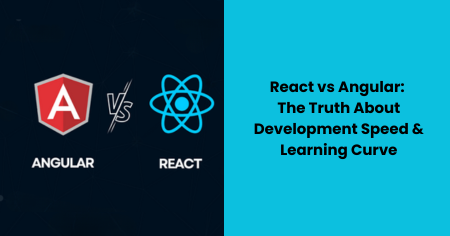Minimizing Disruption to Workflow
When switching platforms, teams often worry about losing data, access delays, or confusing changes. This is particularly true for businesses choosing to take up office 365 migration without guidance. Problems could arise from missing files, improperly set-up configurations, or incompatible formats. An expert team helps prevent these issues before they start.
Staff can continue to work while the technical side is handled in the background. Experienced professionals also provide training and support to reduce confusion and downtime. That way, people can quickly adapt to the new tools. Without this guidance, businesses risk interruptions that can affect projects, communication, and even customer service.
Data Security and Accuracy
When files, emails, and permissions are being moved, security is a top concern. One small mistake during migration can expose sensitive information or lead to data loss. Experts handle these details with precision. They use proven methods to ensure data is transferred securely and completely. This includes checking for duplicate files, maintaining folder structures, and preserving user access rights.
Professionals also help make sure that nothing gets left behind. They track every stage of the migration and confirm that all data arrives where it’s supposed to. This amount of accuracy is important for businesses that deal with private data. Putting your trust in professionals lowers the chance of making mistakes and gives you peace of mind during a difficult process.
Picking a Service You Can Trust
Find services that have handled migrations like this before and can share success stories from past clients
Signs of a trustworthy provider include:
- Clear documentation and transparent pricing
- Custom solutions based on the company’s current setup
- Responsive support during unexpected challenges
- Strong reviews or testimonials from past clients
- Focus on long-term stability, not just fast fixes
The process is easier and faster when the transfer service is based on trust and skill. No matter what step you take, you feel more confident, and there is less worry.
Technical Know-How Matters
Office migrations involve more than just copying files from one place to another. They require detailed planning, tool compatibility checks, and structured timelines. Experts understand how different platforms work and how to move data without breaking functions or workflows.
The right experts can also give advice on how to best set up the new space. They know how to make things run faster, make security settings better, and help teams use their new tools in the best way possible. This proactive method stops problems before they happen and makes onboarding go more smoothly.
Making Long-term Success Possible
Ongoing support, updates, and troubleshooting are just as important as migration. A great service partner stays involved after the move is complete. They make sure the system continues to run well, assist with questions, and help adjust as needs evolve. This kind of help keeps things running smoothly and stops problems from happening again.
Businesses that want to switch from one productivity software to another must have a help system in place for after the switch. It helps them get the most out of their new tool and keep making things more productive. Without long-term planning, the risk of confusion or wasted resources increases.