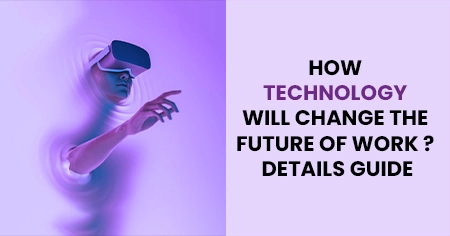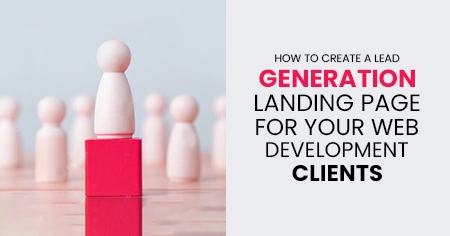In addition, the most significant part? ChatGPT may assist you in developing a responsive website. While it cannot develop the actual website and publish it on the internet (for that, see these AI website builders), it may be a precious companion throughout the creative process.
That's true; with ChatGPT on your side, many aspects of the website construction process will be simplified.
Users may now use this powerful AI technology to simplify and automate numerous web development activities. In this post, we'll discuss how to create a responsive website with ChatGPT in further detail.
What Is ChatGPT?
ChatGPT is an OpenAI chatbot that employs a language-processing model to create text depending on user inputs. It has many applications, from creating content and translating words to writing code.

Most people identify clever chatbots with AI. Nevertheless, AI is not required to create a clever, working bot.
There are two kinds of chatbots:
- Chatbots with Natural Language Processing (NLP) (AKA artificial intelligence chatbots)
- Rule-based bots (choose-your-own-adventure type)
- Conversational Applications (rich UI components + NLP with rule-based aspects).
How Does ChatGPT Work
ChatGPT was developed by OpenAI and used artificial intelligence (AI) to generate language close to what a person may write. It accomplishes this by learning from vast content and then applying that information to specific tasks, such as writing copy or summarizing it. It is also known as the broad language model (LLM).
This enables ChatGPT to comprehend and respond to natural language (the way people ordinarily speak or write) and generate content that makes sense and is easy to read.
How to create a ChatGPT

Before using ChatGPT, you must create an account on the OpenAI website. The method is relatively straightforward. Let's look at the detailed, step-by-step approach to creating a new OpenAI account without further ado.
1. Go to OpenAI's ChatGPT.
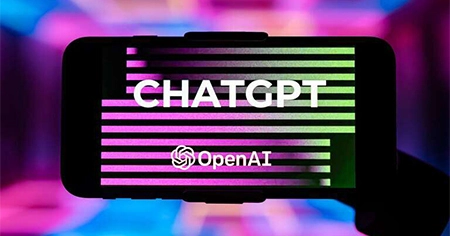
Go to ChatGPT's page and click Try ChatGPT to log in or create a new account. You may also learn more about this tool, such as its training approach, limits, and examples of use cases.
2. Enter Your Email Address and Password
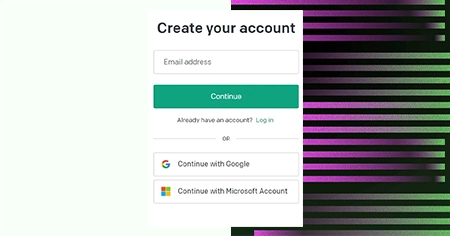
Enter your email address and password to make a new account, then click Next.
3. Confirm Your Phone Number and Email
Following that, you will receive an email with a verification request. Please open it and select Verify email address.
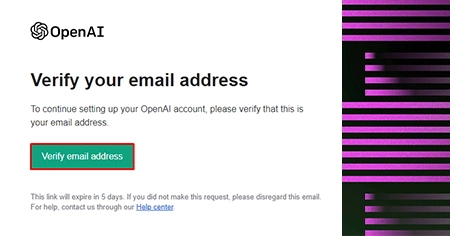
After clicking the button, you must submit your name and phone number on the OpenAI account onboarding page. Afterwards, OpenAI will send you a verification code by SMS or WhatsApp.
4. Fill in your questions, click Submit, and wait for a response
Once the onboarding procedure is completed, the AI model may be utilized by entering a question or prompt into the AI chat box. Enter your query and then wait for the chatbot to respond.
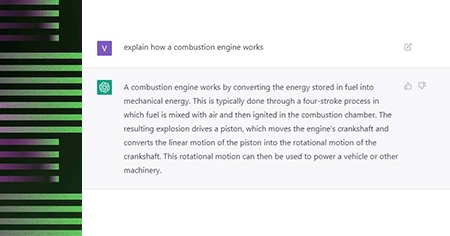
The response time will differ based on how many individuals are presently utilizing the service. Users may rate the response by clicking the thumbs-up or down buttons, supporting the AI in identifying the best response to the inquiry. You may also answer the same question again by clicking the Resurrect response option above the chat box.
How to Build a Website with ChatGPT
These are the nine stages we'll go through to assist you in getting a chatbot up and running on your website:
1. Decide what type of chatbot is best for your business.
When you begin developing your chatbot, you must first determine what form of chatbot your company need.
Of course, your customised chatbot can serve several purposes. What will your chatbot do? Are you attempting to enhance conversions and lead generation, or are you hoping to support your customers around the clock better?

Consider the following points while developing a support chatbot:
- At which stages throughout their trip do clients require the most excellent assistance?
- How can you regulate these touchpoints when your chat is unavailable outside business hours?
- How does the bot interact with your live chat solution throughout online and offline hours?
- Are there any frequently asked queries from customers?
2. Define your chatbots key performance indicators (KPIs).
Defining KPIs helps you assess your chatbots efficiency using the most critical data points. This will assist you in staying focused on your goals for your chatbots.
-mobile.webp)
You may use the following questions to outline your chatbot KPIs:
- How will you determine whether the chatbot is a success?
- What will you be measuring?
- What outcomes do you wish to monitor?
- Your KPIs will, for the most part, represent the purpose of the chatbot engagement, i.e. which action do you desire the user to take?
- These KPIs might include the number of forms filled, CTAs clicked, button or link clicks, or online sales made via the chatbot.
3. Understand chatbot user needs
After establishing your objectives, you must focus on harmonizing with your audience. While building a chatbot from scratch, you must first design a bot user persona. Who will be utilizing your bot?

To help create your chatbot user persona, consider the user's purpose when connecting with it and how the chatbot assists that user.
Attempt to compress your user account into a one-sentence summary. I suggest adding another brief text to define further the chatbot use scenarios.
4. Give your chatbot a personality
Now that you've defined your user persona, you can have some fun building a chatbot personality. Understanding your users allows you to choose your Chabot’s tone of speech and language.
Consider your chatbot a reflection of your organisations; you'll want to balance concentrating on brand consistency and providing consumers with what they want.
How do you make a chatbot personality? Consider building your chatbot using the following personality traits:
- Casual language, perhaps even industrial jargon
- Emojis that are relevant to the brand
- Inviting visuals or graphics to accompany the words
- A friendly avatar image
- A creative name for your bot
5. Build your chatbot conversation flow.
You have all the necessary components to begin visualising your chatbot conversation flow. The conversation flow will serve as the foundation for your chatbot engagement.
You want to structure your chatbot flow by considering the queries the user wants to be addressed by engaging with your bot.
See this dialogue as a decision tree. Make a diagram with as many message alternatives as possible, either on post-it notes or digitally.
Once you've determined your central opening messages, select multiple-choice answer options that will direct the user to the following query or desired page.
6. Create your bot
Now it's time to get your hands filthy, or at least the dirtiest they'll get when constructing a chatbot for the first time. You can now put your idea into action and begin developing your bot!
When creating a chatbot with a built-in design platform, you can design a bot from scratch with drag-and-drop pieces or utilize a bot template.
While building your chatbot, your primary considerations should be:
- Add or change your views
- Change the colours and fonts
- Create your button and element actions.
- Establish your objectives
7. Preview and testing
Let's see if all of your bot-building efforts have paid off. You should preview and test your bot before making it public.
In previewing your chatbot, you should test out all conceivable permutations of your chatbot flow. This entails testing each menu or input option and following that path to the result to ensure no glitches. There are various button and route combinations, but each is worthwhile.
8. Target your chatbots
So far, we've covered who (your firm + the website visitor), what (chatbots), where (on your website), and why (to advise the visitor), but not when and how.
Putting up your chatbot's goal rules will assist you in answering the when and how questions in the building-a-chatbot formula.
Need some suggestions for chatbot targeting choices for your responsive website? Choose a handful of these concepts and base your chatbot triggers on them:
- The page the visitor is on, where they came from (i.e. previous page, campaign URL, traffic source)
- The visitor's geographic location
- What kind of equipment are they using? (tablet, mobile or desktop).
After you've determined your chatbot targeting criteria, your bots will be wiser about who they contact and which automatic message to deliver.
9. Measure and optimize
Remember when you decided your KPIs in the second step? Now that your bot is running, it's time to start tracking its performance. This will assist you in optimizing your material and continually improving your chatbot's outcomes.
These are some chatbot metrics to keep an eye on:
Chatbot activity: How often is it used?
Bounce rate: What is the percentage of users that leave
without doing the necessary action? This will allow you to
detect when consumers abandon the bot journey and identify
possible blockages in your bot.
Target completion: What is the success rate of a specific
activity completed by your bot? How many users fulfil your
specified goal?
Effectiveness: How many people could acquire the
assistance they require through your bot without calling your
customer service?
Not only should you measure quantifiable outcomes that have a direct influence on your business, but you should also collect user feedback on bot performance:
- What do chatbot users say about your chatbot?
- Are they pleased with the service?
- Are they fully utilizing the tool?
How to Create a WordPress Website Using ChatGPT?
ChatGPT, as a language model, may aid in various activities in a web development project. A full-stack developer, for example, may utilize it to:
- Generate code snippets and examples to aid in the implementation of certain functionality or features.
- Address technical inquiries about the website-building project, such as clarifying a specific programming idea or best practices.
- Receive tool, library, and resource recommendations to help you streamline and optimise your development process.
Additionally, this AI model may assist users in creating responsive website outlines, designing a site and templates, and generating content ideas.
Issues and Limits of Using ChatGPT to Create a Website
While ChatGPT outperforms previous AI-powered technologies, it does have certain limitations.
- Now, the most visible issue is information accuracy. The AI model may provide the user with a plausible-sounding yet incorrect response. This is because it is unable to validate the data.
- ChatGPT's expertise is primarily based on data from 2021. Because OpenAI inputs knowledge from 2022 into the model, it may offer misleading or obsolete answers for inquiries on more current topics.
- As a result, before applying responses from ChatGPT to a project, a user should double-check them. Ignoring the human editing process for Intelligence website content might result in a negative brand reputation due to the spread of disinformation.
- The same is true for the technological component. When creating a website with AI, it's essential to validate all the code it creates using services like Replit before uploading it to your responsive website.
- One significant limitation of ChatGPT is that it has been educated to be reliable, kind, and harmless. And these aren't simply some principles; the instrument has been purposefully prejudiced in particular areas. The tool's programming prevents any negative from entering its material, skewing the entire process.
- A positive tool may not appear to be a big deal, but any form of developer bias would prevent the tool's output from being impartial.
Conclusion
Finally, ChatGPT may be helpful for organisations and people wishing to develop a new responsive website. It may save time, enhance efficiency, and boost creativity by aiding ideas generation, copywriting, and content reformatting.