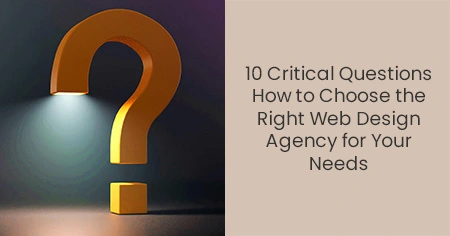Webflow offers unparalleled customization and design capabilities, allowing you to create stunning websites without coding knowledge. Shopify has dominated the e-commerce industry with its powerful tools and specialized features for online stores.
These two platforms make it easier for business owners to build and launch professional-looking e-commerce websites with little to no coding experience. Although both e-commerce platforms provide robust tools for building, managing, and growing your online store, which of these tools will suit you depends on your specific situation.
This article will compare these platforms' features, pros, and cons to help you Choose a Better Platform for your e-commerce business.
What Is Webflow?

Webflow is a web design and development platform that lets users create responsive websites and web applications without writing code. Webflow enables users to design and build complex websites, online storefronts, and even marketing campaigns without requiring technical expertise.
The platform has a visual drag-and-drop interface that allows users to create and customize any aspect of their website. Webflow also includes a Content Management System (CMS), which allows users to create and manage dynamic content like blog posts and product listings.
Webflow also provides hosting and deployment options, such as publishing websites on a custom domain or exporting code for other hosting platforms. Webflow is a popular choice for organizations of all kinds, from small startups to large corporations, due to its flexibility, ease of use, and robust capabilities.
Webflow pricing:
- Standard: $29 per month
- Plus: $74 per month
- Advanced: $212 per month
These programs differ in terms of how many items you may be able to sell as well as annual sales caps.
Webflow Pros and Cons:
| Pros | Cons |
|---|---|
| Webflow University is one of the best digital help centers, and comes with tons of articles courses, and forums to help you. | Webflow has a more limited selection of third-party integrations than other online platforms. |
| All of Web flow's templates are beautifully designed. | New in the e-commerce field |
| Websites are automatically optimized for responsiveness in Webflow. They have built-in SEO tools to help with search engine rankings. | Doesn't provide a native mobile app |
| Webflow provides a wide range of design tools and elements to create a unique and highly tailored website. | Doesn't support point of sale |
| The Editor provides a visual interface | Webflow only offers email and phone support, making it difficult to get an immediate response from them. |
What is Shopify?

Shopify is an eCommerce platform that allows businesses to build and manage online stores, sell products and services, and process secure transactions. Whether you're launching a new brand or expanding an existing one, Shopify makes it easy to sell on Shopify and reach customers around the world.
Shopify has an easy-to-use interface enables business owners to create and personalize their online stores without requiring technical knowledge. Users can also customize the platform's templates and themes to match the appearance and feel of their business.
Shopify provides various tools and services to help businesses run their online stores more efficiently, such as inventory management, order fulfillment, customer administration, analytics, and website design.
Shopify pricing:
- Basic Shopify: $29 per month
- Shopify: $79 per month
- Advanced Shopify: $299 per month
They each include unique aspects with certain restrictions, like how many team members can participate, including discounts on shipping services.
Shopify Prons and Cons
| Pros | Cons |
|---|---|
| Shopify app store has over 3,000 apps to choose from to help you expand your functionality. | Shopify charges transaction fees for each sale on their platform, which can add up quickly, especially for businesses with high-volume sales. |
| The most comprehensive ecommerce platform | Customization limitations |
| Variety of capabilities | Shopify themes provide a solid foundation for your store's design but are limited compared to platforms such as Webflow. |
| Phone, email, live chat, social media-there are tones of ways to connect shopify if you are having problems. | Unless you're using Shopify Payments, you'll need to pay a 2% transaction fee on top of other payment gateway costs. |
| Shopify allows you to integrate with social media and marketplaces for multi-channel selling. | Using third-party apps can be expensive |
Webflow vs Shopify: Features

When choosing between Webflow and Shopify, you must decide what features you'll need and what's important to you. Webflow is designed to be more of a programming portal, with a stronger emphasis on their CMS. It integrates more easily with other software platforms, including Adobe products. It also grants you greater access to technical resources like custom style sheets (CSS).
However, its built-in editor is not as user-friendly as Shopify's. Shopify will be a better fit if you prefer a more drag-and-drop interface.
Some of the features that Webflow is known for include:
- Email marketing tools
- Visual editor that still gives you access to CSS, HTML, and JavaScript
- Customizable shopping cart
- Integrates with third-party analytics tools
- Customizable emails
- Zapier store extensions
- Branded checkout page
- Social media campaign manager
- Attractive product pages
- Blog software
Now, let's look at some Shopify features to help you compare the two and decide which e-commerce platform is right for you.
Some popular Shopify features include:
- Abandoned cart recovery
- Ability to edit code
- Built-in payment gateway and support for more than 100 others
- Over 70 professionally-designed themes available
- Support for product reviews, discount codes, and gift cards
- Automated shipping and tax rate calculation
- A robust app store for extending your web store
- Social media integration
- Drop shipping options
- Direct selling with Facebook
Similarities:
- Both Webflow and Shopify are non-coding e-commerce solutions.
- Both offer robust blogging platforms.
- Webflow and Shopify provide educational resources like blog posts, video tutorials, and guides. There's plenty to help you improve your skills.
- Both platforms offer a variety of free and paid-for templates. These work wonders to simplify the web design process — and no coding is needed.
- Shopify and Webflow have marketing features, such as basic email funnels and coupon codes.
- Both Shopify and Webflow allow you to create custom rules for shipping rates, including free shipping.
- Webflow and Shopify's basic plans are similarly priced.
Difference
| Webflow | Shopify |
|---|---|
| Build a customized store for your own without template restrictions. | Provides over 70 designed themes. |
| Free version available. | 14-day trial to test with a published store. |
| Webflow doesn't currently have a native POS setup. | Shopify can integrate with your POS (point-of-sale) system. |
| Webflow doesn't allows your customers to create accounts on your store site. | Shopify allows your customers to create accounts on your store site. |
| Webflow only provides email and phone support, making it difficult to get quick answers. However, Webflow University is one of the best help centers available. | Shopify's help and support are second to none, and you can reach them via email, phone, live chat, or social media. It also features an extensive help center and active forums. |
Webflow Vs. Shopify: Which Platform Is Right For You?

Webflow is a better option for e-commerce business owners and online retailers who require more customization. If you're an experienced developer, programmer, or web designer looking to create an outstanding website, Webflow will be a slightly better fit.
On the other hand, Shopify is ideal for business owners who want to jump in and start a digital business without learning a programming language.
| We recommend Webflow if: | On the other hand, we recommend Shopify if: |
|---|---|
| You want to run a small or medium-sized store | You have a large store or a complex inventory |
| You have a blog that sits at the heart of your business | You want plenty of room to grow your store |
| Beautiful designs and creative freedom are your top priority | You're looking for a dedicated ecommerce platform |
| You run a design business and make websites for clients | You want an easy-to-use builder that doesn't require much technical knowledge |