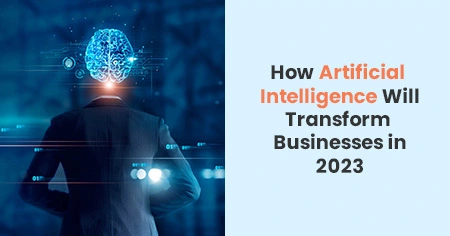Web apps may be created for several reasons and utilized by anybody, whether an organization or a person, for various purposes. For example, web applications include web-based e-commerce stores, email, and online calculators.
Application development enables qualified personnel to design web apps without coding. As a result, they help businesses to be more productive. According to research, web forms are the most common technique to collect leads. Therefore, every company that wants to expand must begin by developing web applications.
This article will first look at How to Develop a Web Application? Types, steps, and challenges you'll frequently experience while developing your web app.
What is a Web Application?

Is it preferable to understand what a web app is before discussing how to construct one? A web application is software that uses a specific set of technologies and operates via the Internet. It is a laptop, desktop, tablet, or mobile application that does not require downloads.
- HTML
- CSS
- JavaScript
- CRUD
Is it easy to create a web app?
A web application development company first tries to find a specific problem. Then UI/UX design company give a shape to your idea or to the product you want to build by creating wireframes & mockups. Next, build the web app by selecting the proper programming framework Next, the developer consults with end users during the development stage to ensure the right solution is built. Finally, they test the solution before deploying the web app. You can also try an easy-to-use App Builder to quickly create your own web application without coding.
Web-based application development is divided into two parts:
- The client sides
- The server sides
The client-side displays data from the server, whereas the server side allows developers to save and retrieve data from a database.
Types of web applications:

1. Static Web Apps
These web applications offer pre-rendered, cached content to the user's browser without customization. Because of the absence of interactivity, some individuals do not consider static web pages "apps." A marketing landing page is a typical example.
2. Portal web app
An online portal app allows users to log into a protected or gated area for services, connections, or unrelated apps. Google, which offers search, email, and other services, is an example of a gateway.
3. E-Commerce App
An e-commerce web app maintains the order, product, and payment databases. Even Amazon supports both online and mobile purchasing applications.
4. Content Management System Web App
A CMS enables people to develop material without requiring technical skills. Canva (for creating design content) and WordPress.com (for creating blog material) are two examples of CMS.
5. Dynamic Web app
Dynamic web applications use server-side and client-side processing to generate code in real time, allowing the page presentation to change whenever the page is refreshed, or new input is provided. A blog is a typical example.
Progressive Web App (PWA)
A Progressive Web App (PWA) is a website that appears and acts like a mobile app. Both web and mobile app development practices are used when developing a progressive web app.
How to Develop Web Application- 10 easy steps

Step 1: Idea Generation and Validation
Creating a web app, like any other new digital solution, begins with a concept—an idea about the type of application you want to design.
The right idea will undoubtedly simplify the process of creating a web app. However, every sector is very competitive, making it challenging to develop a unique idea.
You can try a variety of methods to generate fresh ideas, including:
- Find a specific solution to a problem.
- Observe the people and the environment around you.
- Examine application stores and crawl them using various keywords.
- Attend events, hackathons, and meetings, as much as feasible.
- Check out the investor websites to see what they are funding.
- Watch startup concept shows like Dragon's Den, Shark Tank, and others.
- The real adventure begins when you have an idea.
Validate your ideas after you've narrowed them down to a handful. Validation can assist you in determining which ideas will genuinely work. Begin by eliciting feedback from the audience.
You can utilize social media, your network, and forums. Platforms like Reddit and Twitter will be helpful in this endeavor.
Step 2: Market research
You must be completely aware of the person, their issue, and the extent of the issue. Then consider alternative problem solutions. Understanding the user and the competition aids in determining the web app's technological path.
Step 3: Define the features and functionality of the web app.
In today's fast-paced environment, speed is crucial, as is developing the right product. So at this stage, we'd want to ask the most basic question: what does the web app do?
To prioritize the web app's critical features and capabilities, use the MoSCoW approach to identify all of the characteristics (minor and major) that you want:
Mo — Must-have features
S — Should have characteristics
Co — Could have features
W — Won't need features
Step 4: Work on the Design
Understanding user experience (UX) and user interface (UI) to design the web application- including how they individually affect design decisions and how they are connected at this level of web app development - is the first step in designing the web application.
- User Experience (UX) manages how a consumer interacts with an app by knowing what the user wants and feels. UX design is open-ended, asking at each step what a user could want, need, or feel - and how to make them feel better and eliminate friction in the experience. nderstanding open ended vs closed ended questions is crucial in this process, as open-ended questions help uncover deeper insights into user needs, while closed-ended questions provide clear, actionable data for refining the design.
- User Interface (UI) concerns the web app's appearance, including design issues such as colors, fonts, location, and general design. UI design aims to create a visually pleasant UI for the user.
This step is to learn how to make a web app to design the UI. Another option is to utilize the Sketch design program. Remember that to run resource-intensive IDE; you must utilize a powerful web design laptop with at least 8 GB of RAM. However, 4 GB of RAM and a 1 GHz CPU will be sufficient to utilize Sketch. Other choices than Sketch include:
- Balsamiq
- Mockitt
Take attention to the following while drawing the interface:
- Changing from one screen to another
- Elements of branding
- Scrolling, buttons, and transition windows
- Forms
- social media icons
- Other similar components
Make mockups and prototypes as you learn how to design a web application simply. Prototypes and mockups incorporate all visual components.
Transitions, color, graphics, forms, pictures, effects, and other elements are introduced here. The objective is to provide a workable solution for your application without coding.
The following procedures must be included in these functional interfaces:
- Signing up by a user
- Login sequence
- Locating an item
- Placing an order (if applicable)
- I'm downloading something.
- Navigating the application
- Change settings in the user profile.
- Making the payments
- Logging out
- Canceling subscriptions
Step 5: Start the Development
This is the development stage of learning how to construct a web app. Divide the technique for building a web application into three steps for this;
- Work on the back-end operations
- Identifying the Tech Stack
- Work on Front-end Operations
Step 6: Choosing a Tech Stack
A tech stack is a collection of specialized services, frameworks, and languages that comprise the back end (how it works) and the front end (how it appears).
The front end (client-side) includes all of the components that make up the visual representation, including the use of three programming languages:
- HTML
- CSS
- JavaScript
The term "back-end" (server-side) refers to anything on the server and the workings or backbone of the web program. Back-end technology includes the following:
Framework: Libraries and generic features that may be combined or expanded upon to aid development. Server-side languages include:
- Python
- PHP
- Ruby
- C#
- C++
- GO
- Java
- Perl.
Databases: MySQL, Microsoft SQL Server, and MongoDB.
Web server - Apache, Nginx, IIS, iOS, Android Windows, Linux, and MacOS are available operating systems. The most prevalent web app tech stacks include:
- MEAN (Express.js, Angular, MongoDB, Node.js)
- LAMP (PHP, Apache, Linux, MySQL, / Perl / Python)
- MERN ( Express.js, Node.js, MongoDB, React)
- Ruby on Rails (a "full stack" language encompassing the back and front end, with no set stack).
Step 7: Design your database.
The database stores your mobile or app code. The database also stores, gathers, analyzes, enables safe access, and manages gathered data. The database market is almost monopolized by two MySQL, with additional possibilities being MongoDB and PostgreSQL.
After selecting a database, you build the architecture, which is frequently based on the MVC(model-view-controller ) paradigm:
Model- The way through which data is stored in a
database.
Controller- The crucial interface between the system and
the user facilitating the conversion of model output to a view
component.
View- The visible components, such as a GUI or an output,
display the model data to the user.
Step 8: Integrate front-end and back-end APIs
API integration connects the front-end and back-end APIs to facilitate data exchange. For example, consider eCommerce: every step of the consumer journey needs API connectivity between the front and back end - for user login, payment processing, and product inventory.
Step 9: Testing and troubleshooting
Testing is just as necessary as planning and coding when
learning to create a website-based application.
Before you publish the app:
- Make sure it works properly.
- Run it to check whether it works as planned.
- If something is incorrect, use the no-code/low-code platform to troubleshoot the issue.
Some platforms include a debug mode and an issue checker to make your job easier.
Step 10: Launch the web app.
First, select a cloud host for your web app. It will be accessible from throughout the world. Deploy the web app next. This step involves transferring your web application from your PC to your cloud hosting account.
Top 6 Web App Development Challenges:

1. Designing and UI (User Interface)
A visually pleasing design is typically the first thing that catches a visitor's eye. People enjoy interacting with appealing layouts and well-crafted web development, which helps boost conversions and user engagement. As a result, proper web design is vital for any website or app. Additionally, integrating external services for ecommerce conversion tracking allows businesses to monitor user behavior and measure the effectiveness of their design and marketing strategies, leading to more informed decisions and higher conversion rates.
The appealing user interface may entice people for an extended period. The responsive user interface has simple navigation, easy-to-read text, and eye-catching images. With an appealing design, you can both maintain and attract new consumers.
2. Goal Setting
There are several obstacles in web development. The first hurdle to overcome in a project is explicitly stating your goals. Starting with a particular aim streamlines the process and helps developers to focus on the appropriate route.
Developers must have well-defined and explicit goals based on the vision for the online application. Understanding how websites and applications bring value to your consumers will help you keep your project on track.
3. Performance and speed
Users dislike long load times. And they can have severe ramifications for your company. Users will immediately respond if your application is sluggish. They'll depart. This is the reality of today's web application development issues. You might only be able to persuade a consumer to purchase your goods.
4. Growth and Scalability
Scalability refers to the capacity of a web application to increase over time. This long-term strategy begins with a fundamental company model and expects to grow in the future. For example, start a fashion blog and transform it into an e-commerce site after a while. When you begin your web development project, keep your long-term goals in mind.
5. Web security threats
There are several things to prioritize to ensure the security of your application and users. One example is selecting the proper development infrastructure. Make sure the infrastructure on which you build offers adequate security services and alternatives for your engineers to apply the appropriate security protections for your application.
6. Working Framework and Knowledge Requirements
Several frameworks, programming languages, and tools are available in the Internet development business for building web applications. Choosing the correct type of equipment and framework may appear simple, but this is a task that many builders overlook in the early stages of development.
Your requirements, goals, your developer’s understanding of frameworks, and other programming tools determine what you require. Sophisticated challenges sometimes necessitate the use of sophisticated tools.
Conclusion
Don't you agree that learning how to design a web application is a thorough exercise? However, the process of learning how to build a web app continues.