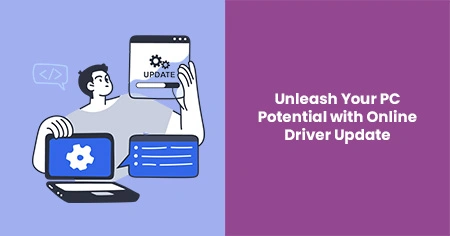Unlocking Your PC's Capabilities
Have you ever experienced sluggish performance on your computer? Updating your drivers can make a world of difference. Online driver updates offer several advantages, making the process convenient, accessible, and time-saving. By leveraging these tools, you can effortlessly enhance your PC's performance without the hassle of manual updates.
For more insights on the impact of outdated drivers, refer to Make Use Of's article on updating graphics drivers in Windows.
Utilizing an online driver update tool simplifies the process by scanning your system for outdated drivers, ensuring optimal compatibility and performance. Whether you're a tech enthusiast or a novice user, online driver updates can streamline your computing experience and unleash your PC's full potential. While we are on the topic of streamlining, here are some upgrades that you can make to your PC.
Why Update My Drivers Regularly?
Regularly updating your PC's drivers is paramount for maintaining peak performance and system stability. Here's why keeping your drivers up-to-date is crucial:
- Enhanced Performance: Updated drivers optimize hardware functionality, enhancing overall performance and addressing potential glitches.
- System Stability: Outdated drivers can lead to system crashes and performance issues, making regular updates essential to avoid disruptions.
- Security Improvements: Manufacturers release updates to address security vulnerabilities, safeguarding your system from potential threats.
- Compatibility: Updated drivers ensure compatibility with the latest software and hardware, preventing compatibility issues.
To understand the intricacies of driver updates, consider referring to TechRadar's informative guide on updating drivers.
How to Find My Drivers Easily
Identifying and updating the right drivers for your PC is a straightforward process. Here are some simple steps to help you locate the necessary drivers effortlessly:
- Device Manager: Access the Device Manager on your PC to view connected hardware and update drivers conveniently.
- System Information Tools: Utilize built-in tools like System Information in Windows to gather hardware details for accurate driver identification.
- Manufacturer Websites: Visit official manufacturer websites to download the latest drivers for your hardware components.
- Microsoft’s Guide: Explore Microsoft’s official guide on updating drivers for additional assistance.
By mastering the art of finding and updating your drivers, you can stay equipped with the latest updates, ensuring optimal performance and minimizing potential errors.
Choosing the Right Driver Updater Online
Selecting the ideal online driver updater is pivotal in preserving your PC's performance. Here's a guide to help you choose the right tool:
- Reputation and Reviews: Look for well-reviewed driver updaters from credible sources like PCMag.
- User-Friendly Interface: Opt for tools with intuitive interfaces for seamless navigation and quick updates.
- Comprehensive Scans: Choose a driver updater that conducts thorough scans and offers detailed reports for all drivers.
- Backup and Restore Options: Prioritize tools that provide backup options to revert changes if needed.
- Support and Assistance: Ensure the tool offers reliable customer support for assistance.
Scan Driver Online for Free: What to Expect
Free online driver scans serve as a valuable initial step in identifying outdated drivers. Here's what you need to know before using these tools:
- Basic Functionality: Free tools offer fundamental scanning features to highlight outdated drivers.
- Ad-Supported: Keep in mind that free tools may include ads to sustain their free service.
- Limited Updates: While scans are free, updating drivers may require a premium version of the tool.
- Privacy Considerations: Ensure the tool respects your privacy and data security.
In conclusion, while free online driver scans offer a quick evaluation of your system, investing in a premium tool often guarantees comprehensive updates and enhanced features.