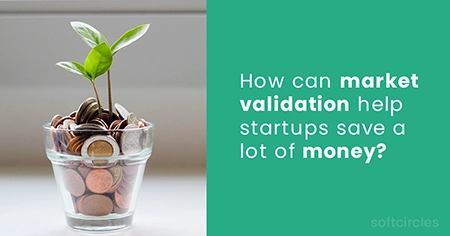Heavy, oversized image files are one of the most common culprits behind slow-loading websites. They create friction for users, increase bounce rates, and chip away at your search rankings. And the fix is often simple: resizing your images the right way.
Resizing isn’t just a technical task. It’s a strategic move that affects design consistency, performance, and how your site is perceived by both people and search engines.
Here’s how you can use image resizing to your advantage and turn sluggish pages into sharp, high-performing assets.
Why You Need an Image Resizer in Your Toolkit
It’s easy to overlook file dimensions when adding photos to a site. After all, if it looks okay, it should be fine, right?
Not quite. Behind the scenes, your site might be loading a 3000-pixel-wide image into a 600-pixel-wide container. That means users are downloading far more data than they need, which slows everything down.
That’s where an image resizer becomes incredibly helpful. These tools take high-resolution images and scale them to exactly the dimensions you need for the web. Many of them also optimize file format, compression, and even crop ratios for different screens or layouts.
The benefits are clear. Resized images:
- Load faster across devices
- Display more consistently
- Require less bandwidth
- Improve your Core Web Vitals scores
- Reduce server strain and hosting costs
A good image resizer doesn’t just shrink pictures. It tailors each file to its purpose, making your visuals more efficient without sacrificing clarity.
Faster Pages, Better Rankings
Speed isn’t just nice to have. It’s a ranking factor.
Google considers site speed as part of its search algorithm, particularly through Core Web Vitals, metrics that evaluate loading performance, visual stability, and interactivity. Bloated image files can negatively affect all three.
When your site takes too long to load, users abandon it. And when users bounce, your engagement metrics drop, which signals to search engines that your content might not be helpful. It’s a domino effect you don’t want to trigger.
By resizing images properly, you lighten your pages and speed up delivery. That improves user experience, keeps visitors on the page longer, and supports higher rankings over time.
Even a one-second improvement in load time can reduce bounce rate significantly, especially on mobile. In a crowded digital space, speed gives you a competitive edge.
Resized Images Help on Mobile Too
Mobile traffic now makes up more than half of all web browsing, yet many websites still serve desktop-sized images to small screens. That wastes bandwidth and creates clunky load times.
With smart resizing, you can prepare different versions of the same image for different screen sizes. This is called “responsive imagery,” and it allows your site to serve the right-sized file depending on the user’s device.
Most modern image resizers can output several sizes at once, which is ideal for the major CMS platforms. You can also use the ‘srcset’ attribute in HTML to let the browser decide which file to load based on screen size and resolution.
This means:
- Faster mobile load times
- Lower data usage for users
- Smoother visual transitions between devices
- Better retention rates
Responsive resizing is a small shift with big results.
File Type and Compression Matter
Image resizing goes hand-in-hand with smart formatting. While resizing shrinks dimensions, compression and file type reduce the file weight further without losing too much visual quality.
For example:
- Use JPEG for photos where some quality loss is acceptable
- Use PNG for graphics, icons, and logos where crisp edges matter
- Use WebP when possible, it’s supported by most browsers and offers a great balance of quality and file size
A quality image resizer will often suggest or automate these choices for you. It may even let you preview side-by-side comparisons before export.
Remember: it’s not just about making the image smaller. It’s about keeping it looking great while being light enough to load instantly.
Visual Consistency and Brand Cohesion
Besides speed and SEO, there’s another reason to resize images properly: design consistency.
When your visuals align in dimension and layout, your pages feel more professional. Misaligned images can distract visitors and make your site feel unpolished, even if your content is great.
Using consistent image sizes helps:
- Maintain grid alignment on portfolio or product pages
- Prevent text wrapping issues on responsive designs
- Keep hero banners and blog headers visually balanced
- Reduce unexpected cropping when embedding images
For designers and marketers, this kind of visual predictability makes everything else work better. A consistent layout builds trust. It tells visitors your brand pays attention to detail.
Better Performance Without Developer Headaches
If you’re not a developer, image performance might seem intimidating. You may not want to dig into lazy loading scripts or CDN configurations. The good news is that resizing images properly is one of the few performance upgrades you can do without touching a line of code.
Many no-code and low-code platforms now include built-in image optimization or allow you to integrate with third-party tools that handle resizing before upload. Some tools even work inside your browser or design suite.
This puts more control in your hands. You don’t need a full development team to make smart choices about visuals. You just need a reliable image resizer and a plan.
Real-World Use Case: Online Course Creators
Let’s say you’re creating a landing page for an online course. You want to include:
- A headshot of the instructor
- A course banner
- Icons for features
- Testimonial images
If you upload everything straight from your camera or design file, these assets might be 3–5 MB each. Multiply that across the page, and your visitors are now downloading 20–30 MB before anything even loads.
Now imagine using an image resizer. You reduce each photo to the appropriate dimensions, switch to WebP or compressed JPEG, and scale icons to exactly what’s needed. Your total page size drops below 2 MB, and your bounce rate drops too.
The page loads faster, looks cleaner, and delivers a better first impression.
Real-World Use Case: Local Business Sites
Local business websites often struggle with oversized visuals. A hair salon might upload a 4K photo of their location, only for it to be displayed in a 500-pixel-wide box.
Resizing the image correctly before upload not only saves space but improves load time on slower networks, like mobile users sitting in a parking lot nearby, searching for services.
Speed becomes a local advantage. And clean, fast-loading visuals help your business appear more trustworthy and professional.
Conclusion
Image resizing isn’t just a routine step, it’s a strategic tool. When done right, it improves how your site looks, feels, and functions across every device.
A reliable image resizer helps you take control of both form and function. It ensures your visuals are clean, consistent, and optimized for performance. And when paired with smart formatting and responsive techniques, resized images can significantly boost your site’s speed, user experience, and search rankings.