Language-specific programming tools are code editors. Some editors only encourage one or two programming skills, whereas others assist multiple. It can provide recommendations and emphasizes based on language support. The code editors do not collate the code.
Your primary tool as a developer is unquestionably the one that allows you to convert your concepts into code: a code editor. To modify HTML and CSS code, you need a simple text editor; the remainder is up to your abilities and imagination.
What is a code editor?
Let's describe a code editor and an Integrated Development Environment (IDE) before we begin our list of the leading code editors. If you are a software developer, users can skip ahead! However, for those who are just getting started, we invite you to stay a while before diving in. To begin, "Code editors, also known as source code editors, are software programs created to assist developers with writing code. These text editors have additional features for trying to manage and edit code". Using the best code editor can assist you in coding more quickly. It is additionally recognized as a source code editor and is highly specialized software created to assist in coding. It is a fantastic platform for software developers.
A more rigorous software that clarifies processes is an Integrated Development Environment (IDE). These usually include code editors and a broad collection of tools such as bug fixing, currently reside error detection for syntactic, and so forth, each of which is designed to simplify the life of a coder. Code editors can be bought separately or as a part of an entire IDE.
Top Code editors for software developers in 2023
Numerous code editors are available online, making it difficult to determine which one is better suited; various coding editors have different features and characteristics. Some of these editors are also tailored specifically for coding for kids, offering simplified interfaces and educational tools. As a result, it is now up to software developers and programmers to select the best option for their needs from among the available options.
So, below is a list of the most popular code editors we can suggest to experts and newcomers.
1. Sublime Text
Sublime, which first appeared in 2008, is a more simplistic code editor in the term's true meaning. After that, we will look closely at Sublime Text as one of the best programming languages. This implies that Sublime was formed to be more than just a code editor was. It was also created to be helpful for writers. Sublime Text comes with a slew of features ideally suited to code editing in various programming languages such as JavaScript, C++, and others.
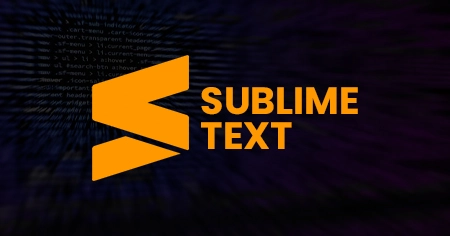
Features:
- It can highlight and detect syntax errors.
- A JSON file can be used to configure almost everything.
- It can create an index for every class, technique, and feature in the project.
Prons:
- You can choose and update different layers at the same time.
- It is simple to learn to use.
Cons:
- There is no package manager.
- There is no print option available.
2. Atom
Atom is ranked second among code editors in 2023. It is the GitHub code editor, as such; it is a free and open-source tool that can be utilized as an IDE by anybody. It involves many GitHub packages for incorporating and doing such as pull and force requests and aiding in resolving combined disputes because GitHub formed it. It has a built-in package manager. It is freely available on the internet; download it and begin working on it.

Features:
- It comes with a plugin.
- You can find similarities by deploying the device in distinct windows.
- It enables cross-platform editing.
- It has intelligent auto-completion features.
- It has more options for searching files and figuring out and substituting Text.
Prons:
- It is easy to use.
- It involves some unique development tools.
Cons:
- A Coffee Script is required for writing packages.
3. Notepad++
We cannot leave out good old Notepad++ from our list of the best code editors. Although it has since fallen out of favours due to increased competition and the accessibility of more rigorous IDEs, it still holds a special place in the development business as a newcomer option. It also maintains a dedicated following that gets annoyed by it.
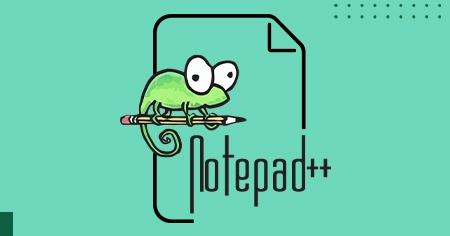
Features:
- It supports playback and macro recording.
- It supports Tab interfaces and Multi-View for Multi-Document.
- It has many user-friendly features, such as auto-completion, syntax highlighting, bookmarking, finding and replacing tasks,
Prons:
- There is a spell-check option.
- GitHub has an excellent community support system.
- It is also simple to use for beginners.
Cons:
- You will need to use a third-party application to use Notepad++ on Mac.
- SSH, WebDAV, or HTTP do not support remote file editing.
4. Visual Studio Code
In 2023, the Visual Studio Code editor will be ranked fifth among code editors. It is a free, open-source code editor that works on all systems, including Linux, Mac, and Windows. It is available free and supports all software developers and programming languages. Auto-completion and syntax displaying are backed for various imported components, function definitions, and variable types.

Features:
- The syntax is being highlighted.
- Auto-completion of variable type, function definition, and imported module.
- Visual Studio Code can be extended and customized.
Prons:
- A lightweight tool.
- It only takes up a little memory.
Cons:
- The system on Linux can be slow at times.
5. UltraEdit
UltraEdit is an excellent choice for your primary text editor because of its achievement, versatility, and safety. UltraEdit also emerges with an all-access package that includes, among many other things, a document finder, an incorporated FTP client, and a Git connectivity solution.
The primary editor is a simple code editor that can manage large files. The premium upgrade includes the default UltraEdit text editor and an upgrade option for all future iterations.

Features:
- Large files can be filled and processed with unprecedented power, performance, new company, and document load.
- Complete OS connections are supported, including PowerShell commands and shell extenders.
- Beautiful themes can be used to customize, personalize, and re-skin your entire system, not just the creator!
Prons:
- Compare, Find, search and replace within files in real-time.
- Using the Native SFTP/FTP browser or the telnet/SSH console, you can connect to your servers and open files directly in UltraEdit.
- You can rapidly decode and reinstall JSON and XML using the built-in managers.
- You have more editing features with the column-editing mode and built-in hex edit mode.
- You can quickly decide on graphic distinctions among your codes using an adequately connected file correlation.
Cons:
- It is not free and open source.
6. TextMate
TextMate applies Apple's operating system reach to text editors, which has made it one of the most famous for these operating systems. Fully prepared macro books and snippets of code or text (snippets) appropriate for recycling are included in a vast range of software developers and programming languages.

Features:
- Within a project, you can use the search and replace functionality.
- Macros can be noted without the need for programming.
- It includes project management features.
- Auto-parsing brackets.
- For syntax highlighting, you can choose a theme.
Prons:
- More than 50 languages are supported
- Foldable code blocks.
- Declarative Grammars for Graceful Combining and Hacking
Cons:
- It does not support guided code completion.
- It does not include an HTML validator.
7. VIM
Moving on, VIM is our final candidate for the best code editor. It is the oldest code editor on the ranking, having existed since 1991! Consequently, this code editor represents a command line far more than the Visual interface experiences that one could expect in the modern world. Even so, the reality that we are still trying to discuss it today must speak volumes about just how famous and reliable this editor is. VIM is not only feature-rich and robust despite its age, but it also supports hundreds of programming languages and software developers.

Features:
- Highlighting syntax.
- It enables interaction with the mouse.
- It allows you to edit compressed files.
- Please double-check your spelling.
Prons:
- Macro recordings are being made.
- There is a search and replace feature available.
- It works with an extensive array of writing code.
Cons:
- It has only a few IDE functionalities.
- Learning is challenging.
8. Brackets
Brackets is ranked fourth among code editors in 2023. It utilizes a variety of platforms, including Mac OS, Windows, and Operating systems. It is a text editor used primarily for web design and development. It has the same functionality as inline editors.
It is both powerful and light. It also has a "Live Preview" function, which allows you to see the improvements in the browser immediately. Customization is straightforward. It is also completely free. It does not encourage auto-completion, but neither split nor full screen is assisted.

Features:
- Brackets include the 'Live Preview' feature, allowing you to immediately see changes to your HTML, CSS, or browser.
- It can be expanded.
- It provides Inline Editors.
- It is both light and robust.
Prons:
- Easy to personalize.
- Regular updates add new features and fix bugs.
- A preview of the software that will be utilized to connect is displayed.
Cons:
- There are no split-screen or full-screen modes.
- Third-party plugins are not supported.
- There is no option for auto-complete.
9. Bluefish
In 2023, Bluefish will be ranked eighth among many code editors. It's an open-source and unlimited text editor. It works with various computer systems, including Mac, Solaris, and Windows. It is also helpful for programming and software developers.
It includes functions such as code folding, syntax highlighting, and auto-completion. It also provides code navigation and bookmarking. It also allows for multiple encodings. It is well known and well-known for its relatively fast speed.

Features:
- Code Exploration. Highlighting syntax.
- Code folding and auto-completion.
- It provides Inline Editors.
- Bookmarks.
Prons:
- It allows for multiple encodings.
- It includes a Unicode character browser.
Cons:
- The system is occasionally slow.
10. TextWrangler
TextWrangler is ranked 10th among code editors in 2023. BBEdit is yet another name for it. It is an editor for Mac's operating system. It has many unique features, like auto indentations, numerous Undo, and the capacity to divide the formatting windows.
It also allows you to compare different text files. It includes extensive FTP and SFTP support. Full-screen mode is supported, as are search and replace options.

Features:
- It supports multiple Undo.
- It has auto indentations.
- The editing windows can be split.
- Support for FTP and SFTP is extensive.
Prons:
- It has a full-screen mode.
- Effective search and replace functionality.
Cons:
- It is only available for Mac OS.
Conclusion
And here you have it - ten of the best code editors to experiment with at your leisure. While there are numerous "best" code editors to pick from, we believe these 10 offer the most comprehensive experiences and outstanding community support. However, remember that the "finest code editor" is a personal choice.








