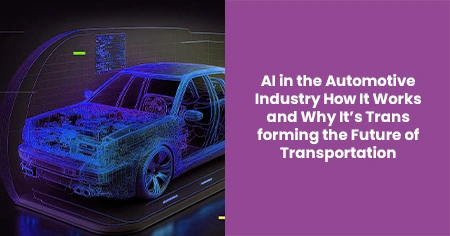Did you know mobile web traffic makes up 54.8% of global web traffic? This means that over half of all internet users access websites through mobile devices, significantly affecting how firms collect data.
Mobile form creator tools have evolved as a solution, allowing app development companies to collect customer data anywhere, at any time. For example, a big retail chain implementing mobile form software significantly increased its ability to record real-time client input, resulting in faster insights and decisions.
As we approach 2025, user-friendly interfaces, customization possibilities, integration capabilities, and automation will propel the best form builder tools forward.
To help you remain ahead of the curve, we've produced a list of the top 10 form builder tools for 2025. These tools are poised to transform how businesses collect and manage data. They are intended to make form creation smooth while maintaining scalability and flexibility.
What are Mobile Forms Tools?
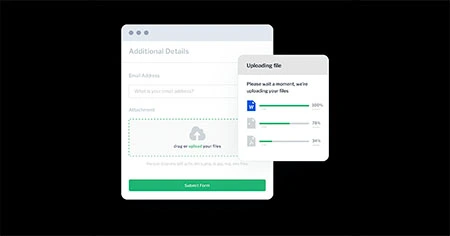
Mobile form tools are digital platforms that allow App development companies to design, distribute, and collect data using customized forms on mobile devices. These tools have replaced traditional paper forms, making it easier to collect information such as consumer feedback, employee reports, and field data in real-time, independent of location.
Mobile form software is intended to speed data gathering and enhance workflow efficiency across sectors by providing features such as offline access, mobile-specific designs, and seamless interface with back-end systems.
Top 10 Mobile Form Tools and Software for Google Data Collection in 2025:
Google Forms
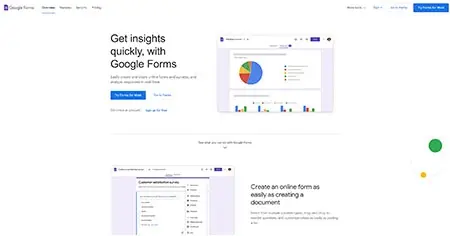
Google Forms is still a favourite due to its simplicity, accessibility, and lack of expense. It's ideal for quick surveys, event registrations, and data collection, particularly for small enterprises and personal use.
Key features:
- Free to use, with limitless responses.
- Simple connection with Google Workspace.
- Real-time collaboration and analytics
Survey Sparrow

SurveySparrow is designed with a mobile-first, allowing you to collect feedback anytime and from any location. Its conversational surveys are designed for mobile devices, making feedback more engaging and interactive. Whether respondents are on the go or working remotely, our mobile form software guarantees that data is collected seamlessly across all mobile, tablet, sports app development and desktop devices.
SurveySparrow streamlines feedback collection for teams by offering offline surveys and the ability to automate recurrent surveys, whether gathering consumer feedback, staff insights, or performing market research.
Key Features:
- Collect feedback on the go with mobile-friendly, any-device-ready surveys, giving respondents freedom.
- Improve response rates by creating engaging, conversational surveys that make the process feel participatory and personal.
- Collect feedback anywhere, even without an internet connection, and sync data when back online.
Jotform
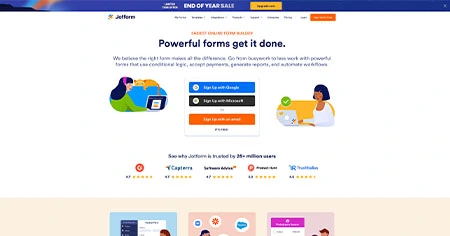
Jotform is the industry leader in terms of customization and versatility. It features a drag-and-drop interface and hundreds of templates, making it simple to construct everything from registration to payment forms.
Key features:
- An extensive template collection
- integrates with CRM and payment gateways.
- Conditional logic for tailored user experiences.
Truecontext

TrueContext, previously Pronto Forms, is a major mobile forms software provider for field service teams who need to capture data on the go, especially in remote or offline locations. This online survey platform, designed for construction, sports club app development, utilities, and healthcare industries, enables you to streamline data collecting with configurable, simple forms to deploy and utilize on mobile devices.
It is notable for its ease of use, allowing field personnel and non-technical workers to complete forms swiftly using a simple drag-and-drop interface. Advanced features include conditional logic, sports app development, GPS tracking, and photo/video capture, making it suitable for inspections, audits, and service reports.
Key features:
- Collect data in remote or unconnected places with offline forms, automatically syncing when the internet is available.
- A drag-and-drop interface makes designing and configuring forms easy. Additional fields include GPS tracking, photo capture, and signatures.
- Monitor real-time submissions and obtain detailed information to track field team performance and compliance.
Paperform
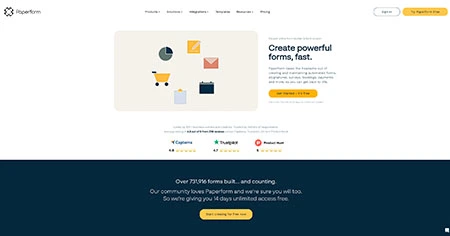
Paperform stands out for its elegant, simple design. It's ideal for developing attractively designed forms, landing pages, and digital experiences without requiring coding knowledge.
Key features:
- Advanced analytics and reporting tools
- Unique text-based editor
- Accepts payments directly through the form
WPForms
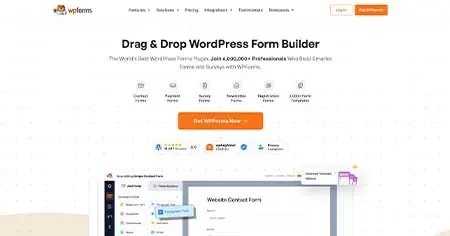
WPForms is a popular WordPress plugin that lets you create custom forms on your website. It's user-friendly and has drag-and-drop capabilities, making it great for those looking for a smooth WordPress connection.
Key features:
- Forms are responsive and mobile-friendly.
- Pre-built templates for different use situations
- Conditional logic and sophisticated CAPTCHA to reduce spam.
Formstack
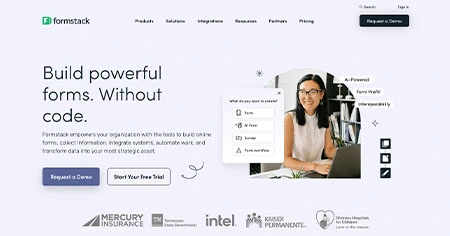
Formstack is a sophisticated mobile forms solution designed to create completely responsive, mobile-friendly forms for app development companies of all sizes. It seamlessly integrates with Salesforce survey tools, channelling feedback and data into your CRM for fast, centralized management. Formstack is ideal for teams taking data on the road. It adjusts to every device, offering a pleasant user experience without the hassle of scrolling or pinching.
Formstack was created with ease of use and flexibility in mind. It allows you to add features like conditional logic, e-signatures, and field validation to your forms. Formstack's clear interface and no-code customization make it easy to collect client feedback, process payments, and manage surveys.
Key features:
- A no-code interface allows you to create unique mobile forms without coding.
- Streamline the submission process by displaying or hiding form fields according to user input.
- Capture electronic signatures immediately within forms—ideal for contracts, agreements, and approvals.
Airtable Forms
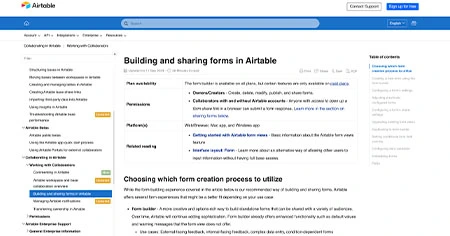
Airtable's form builder is ideal for combining data collection and project management. It's also an excellent tool for teams that want to organize responses into a database for easier tracking and collaboration.
Key features:
- Easily turns form entries into Airtable records.
- Fully configurable, with drag-and-drop capabilities.
- Automates workflows using Airtable Automation.
Zoho Forms
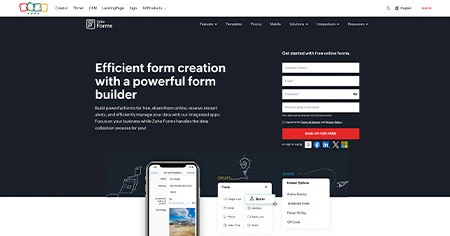
Whether handling inspections, gathering customer feedback, or capturing real-time data, Zoho Forms makes data collection easier with powerful mobile-friendly features. Even in places with bad connectivity, Zoho Forms allows users to work offline and sync data whenever they return online, guaranteeing that no information is lost. Zoho Forms, which includes geolocation tracking, barcode scanning, live photo capture, and e-signatures, automates manual operations and assists the app development company gather more accurate, comprehensive data.
From construction sites to tradeshows, Zoho Forms is a versatile solution that increases efficiency and productivity by providing advanced workflow automation, sports club app development, task assignments, and fast notifications to keep teams on track.
Key features:
- Collect data in remote regions without an internet connection, and sync when you return online.
- Capture job site coordinates using geolocation tracking and autofill address fields for quicker, more precise data capture.
- Easily scan codes to fill out information and reduce manual entry errors.
Typeform
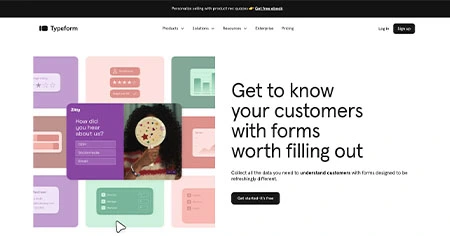
Typeform is well-known for its distinctive, interactive forms, which make traditional data collection more entertaining. Its seamless user experience, intuitive design, and customizable features make it ideal for surveys, feedback forms, and quizzes.
Key features:
- Conversational interface
- Logic jumps to individualized experiences.
- Integrates smoothly with tools such as Slack, Google Sheets, and HubSpot.