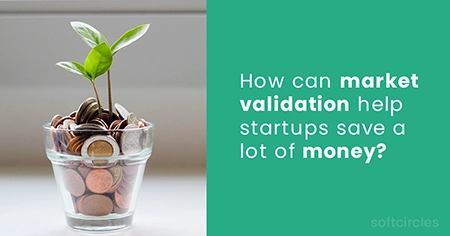Do you believe that speeding up your website is unimportant?
Big blunder.
A one-second delay in page loading time results in:
- Page views are down 11%.
- Customer satisfaction has dropped by 16%.
- Conversions are down by 7%.
How does website speed optimization affect conversions?
- Slow websites kill conversions. And they will never recover.
- Consumers expect websites to load in less than two seconds, according to 47 percent of respondents. And 40% will abandon a page that takes three seconds or more to load.
- If your website takes more than three seconds to load, you will lose nearly half of your visitors before they even arrive.

Yes, you read that correctly
That is already a substantial detriment to your conversion prospects.
Moreover, for those visitors who decide to stay, your slow load times may discourage them from returning
in the future. According to one survey, 79 percent of customers would not return to a poorly-perform site.
This article will cover 15 tips and best practices for reducing load times and improving site
performance.
Here are the top 15 tips to Speed up Your Website and Improve Conversion in 2022
1. Optimize Content for Speed
One of the small things that can help speed up the website and improve Conversion and readability is how you structure content. This is especially useful for bloggers and websites with lengthy content.
First, try the following:
- Use excerpts or read more tags (WordPress) to include short snippets of posts with links to the full text in blog feeds.
- Dividing lengthy articles or posts into multiple pages (Part 1, Part 2, etc.)
- Remove comments from page content and place them in their folder.
- To avoid having multiple heavy elements on a single page, use links to break up content such as photo galleries, downloadable, etc.
2. Reduce HTTP requests.
According to Yahoo, 80 percent of a Web page's load time is spent downloading various page components such as images, stylesheets, and scripts. Each of these elements generates an HTTP request, so the more on-page components there are, the longer it takes for the page to render and speed up the website and improve conversion. The first step in reducing your requests is determining how many your site currently generates as a baseline.
- If you use Google Chrome, you can view the number of HTTP requests made by your site using the browser's Developer Tools.
- Right-click on the page you want to examine, select "Inspect," and then select the "Network" tab. (If you don't see the "Network" tab, try dragging the left border of the Developer Tools sidebar to the left.).

- The "Name" column displays the names of all the files on the page, the "Size" column indicates the size of each file, and the "Time" column shows the time it takes to load each file.
- The total number of requests made by the site is also displayed in the bottom left corner.
- Reduce the number of requests to your site to speed it up. Examine your files to see if any are unnecessary.
You might not notice anything immediately, but some of them are likely to prime candidates for combination — as we'll see in the following steps.
3. Use asynchronous loading for JavaScript and CSS files.
So, speed up the website and improve conversion, you can also optimize how your pages load.
CSS and JavaScript scripts can be loaded in two ways: synchronously or asynchronously.
- If your scripts are loaded synchronously, they are loaded one at a time; in the order they appear on the page. However, if your hands load asynchronously, some will load concurrently.
- Loading files asynchronously can help your pages load faster because browsers load pages from top to bottom.
If it reaches a non-asynchronous CSS or JavaScript file, it will stop loading until it has fully loaded that file. If that same file was asynchronous, the browser could continue to load other elements on the page while loading that one.

- Check the options next to "Render-blocking CSS/JS" in the WP Rocket plugin's "Static Files" tab.
- Click "Save Changes," then test your site to ensure everything works correctly.
4. Do not make things too complicated.
Keeping your website simple is one of the best ways to keep it zippy and usable. The same principle that governs website design also governs functionality. Adding too many effects and features to a website can be a trap that significantly slows download times. Do you require several fancy animations on images? Do you require a video slider on your home page? Do you need three plugins to accomplish something that a little custom development could achieve?
All of these factors can cause your speed up website and improve conversion. Removing unnecessary elements and features can significantly affect speed and, as a result, usability.

If you are unsure where to begin, analytics can provide new data to help you make decisions. Begin with that slider. Is it being clicked? (Alternately, is it just me, or is anyone clicking past the first slide?) If not, this could indicate that a static image is sufficient. Look for these small cues to simplify and speed up your website design.
5. Clean Up Your Database
How long have you relied on the same website database? It can quickly become cluttered, mainly if you use WordPress. (Consider it like a closet where you keep storing items you might need one day.
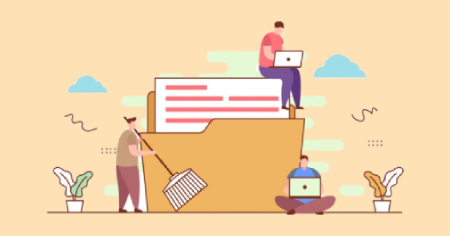
Remove everything from it.
- Declutter your database by removing anything that is no longer in use. This can range from graphic assets and files to plugins and unnecessary JavaScript.
- A smaller, lighter database will return files more quickly. (It also makes backups lighter and easier to manage.)
6. Reduce TTFB (Time to First Byte)
The faster a user sees content, the quicker the site loads. Well, sort of. What matters is the time to the first byte. That is the time a browser must wait before receiving the first byte of data from the server. (According to Google, TTFB should be less than 200 milliseconds.)
It is one of those things that has a cascading effect. The faster the first byte arrives at a browser to render; the faster subsequent data should load. Factors beyond your control, such as poor user network connections, can affect TTFB, but initial data should arrive and load quickly in an ideal situation.
Web design Services
Since 2011, Softcircles has been a leading Nashville web design company with a proven track record of creating visually appealing, user-friendly, and search-engine-optimized websites.
After years of experience, SoftCircles is proud to have established its company as a market leader in the IT industry. Their talented web developers and designers assist in the creation of brands for a connected future. This means they provide a wide range of digital products, such as web design, mobile app development, custom software development, and web development.
7. Optimize image
Are you saving ideas for the web?
- It isn't easy to believe that many website owners still use full-size images on their pages. Moreover, this is a speed demon.
- Before uploading images, crop them to the proper shape and size. File sizes should be reduced as much as possible without sacrificing visual elements. Save in small file formats - JPGs consistently save smaller than PNGs; use the former unless transparency is required.
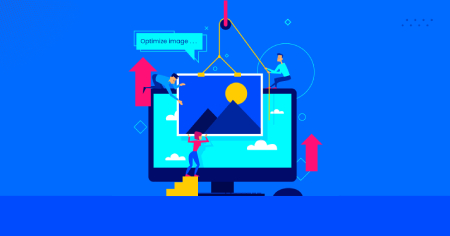
This can be accomplished by optimizing yourself in software such as Adobe Photoshop or using a free online tool such as Compressor.
8. Insert Large Files (Such as Video)
Large files can eat up all of your website's bandwidth. They can be challenging to handle and compress. Remove those files from your website and replace them with media embeds that pull this information from external hosting platforms, speed up the website, and improve conversion.
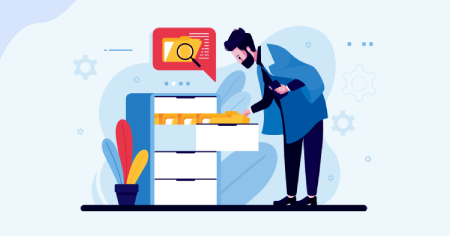
Consider this: YouTube is designed to host and deliver video content at high speeds. You can't compete with this beast. So, please take advantage of it by storing video files on YouTube (or Vimeo or another Online video platform of your choice) and embedding the content in your design. Users cannot tell the difference, but they will notice how your speed up website and improve conversion.
9. Pick the Right Hosting
The correct hosting account can make or break your performance. If you have tried many other solutions and are still experiencing slowness, your host may be to blame. Finding the best hosting plan for your money can be difficult with many options. Look for a dedicated server option when it comes to hosting that is speed up website and improve conversion. Most website owners prefer VPS hosting because it provides faster load times and eliminates the need to manage the hosting.

Don't know where to begin with hosting? Here is a rundown of seven high-performance hosting options that speed up websites and improve conversion.
10. Remove Unnecessary Plugins
Nothing slows a website like a slew of plugins running in the background. (Does a Google Analytics plugin come in handy?) Wherever possible, eliminate plugin redundancies.
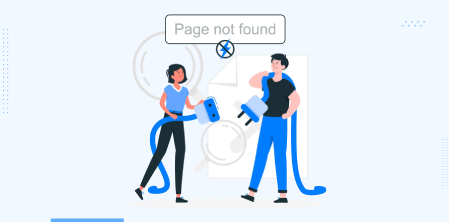
Remove plugins that are not regularly updated and do not work with current versions of your website's environment. And stop using plugins for things you can do manually. They are simply slowing down your website.
11. Enable Lazy Loading
What if the elements above the scroll load faster than everything else? One of those "trickery" can be used on larger, more complicated pages. Lazy loading is helpful for long scrolling pages. It has lots and lots of content from the top to the bottom of the page and is perfect if your statistics put several pictures below the scroll (even if it goes against some of the other advice outlined here). It is always good to have options, speed up website and improve conversion right?)

12. Remove Unnecessary Redirects
Are you still redirecting pages that were redesigned two years ago? Stop doing it. That is destroying load times. While some redirections are unavoidable, keep them to a minimum. Use a tool like the Redirect Mapper to determine what redirects are active on your site and remove any of which you weren't aware of.
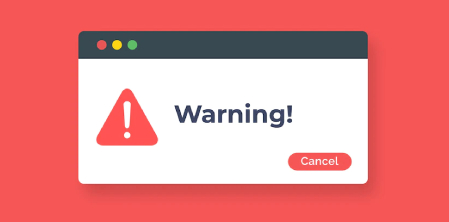
Consider updating out-of-date pages rather than adding new pages with similar content in the future. It is much better for search engine optimization, speeding up the website, and improving Conversion, and all those links will still work!
13. Consider using a CDN (Content Delivery Network)
A content delivery network, or CDN, can significantly boost speeds while conserving bandwidth. Instead of hosting files in a single location, a CDN distributes them across a network of servers. When someone visits your website the data is loaded from the closest server location, reducing server load and protecting your website from traffic surges or DDoS attacks. (It's a win-win situation.) A CDN is beneficial if you receive a large amount of traffic at once, such as after sending an email about a promotional offer because it divides traffic. As a result, everyone has the same quick website browsing experience, which speeds up the website and improves Conversion.

14. Compress It
Reduce load times and save bandwidth by compressing website files. Website compression employs the gzip format; zip file browsers can unzip and render. It saves time because a small zip file travels faster across the internet than many small files.

"gzip is a single-file/stream lossless data compression utility, with the resulting compressed file generally having the suffix, "according to gzip.org." Hz. gzip also refers to the utility's associated compressed data format." Gzip can be enabled by adding a few lines of code to your access file. (You can also download a plugin, but it is not required.)
15. Please do not Hotlink
Are you using hotlinks? Stop immediately.
Hotlinking, or copying an image's source code from one website to another, is a speed killer. It's not just bad for speed; it's also unethical in many cases and can have legal or copyright implications. So could you not do it? You want images from your hosting and server to load. You can also take extra precautions to prevent others from Hotlinking your photos, slowing them down, speeding up the website, and improving Conversion.

- Make use of a CDN (read more about that below)
- Disable image right-clicking.
- Disable hotlinking by editing the file.
Conclusion
What steps are you taking to ensure that your website is designed for speed? Following best desktop and mobile speed practices impacts more than just how fast users can view your speed-up website and improve conversion. It also affects site rank, search optimization, and conversion rates. (How can a user purchase a product if the page does not load?). Make a point of cleaning up your code and optimizing your site; even if you only do one of these things monthly, you will see results.