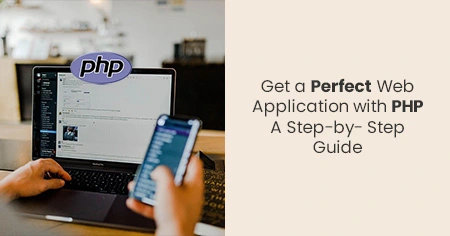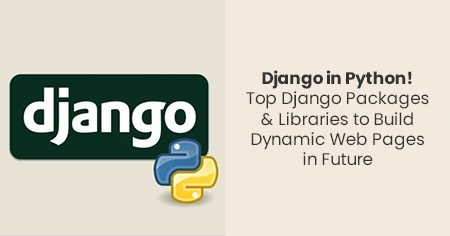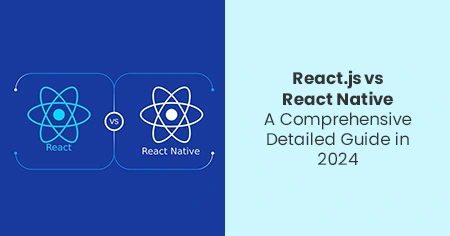Web development aims to create interactive and engaging user experiences that capture people's attention and leave them with positive feelings about the website. Web development involves more than just writing code to display content on the Internet. Yes, PHP helps developers do that.
Since its inception in the 1990s, it has been a solid foundation for developing numerous websites, ranging from social media platforms to e-commerce sites. This article will walk you through the steps of creating web applications with PHP.
What is PHP for Web Development?

The server-side programming language PHP, which stands for HyperText Processor, was created to connect a website's client-side or front end to its server-side or backend. It provides developers with powerful functionality by allowing them to embed PHP directly into HTML code. PHP is commonly used to add dynamic functionality to a website. Client-side scripting languages typically execute code on the server before displaying output in the browser. This is why a backend language like PHP has an advantage and can perform tasks requiring seamless communication with the server.
Step-by-Step Guide to Building a Web App with PHP:
Step 1: Setting Up Your Environment

Start by installing PHP in a local development environment. Use integrated development environments (IDEs) designed specifically for PHP, such as PhpStorm, or simply a textual content editor like Visual Studio Code or Sublime Text, as well as a web server like Apache or Nginx. PHP and your web server must be configured appropriately to communicate. Once your environment is set up, you can write your first PHP scripts. This first step lays the groundwork for an efficient and environmentally friendly internet development approach, allowing you to test and debug your applications locally before deploying them to a live server.
Step 2: Design the Database

Interact with a database using your PHP software. Learn how to create, read, update, and delete (CRUD) facts using the PHP Data Objects (PDO) or MySQLi extension for secure database transactions. Creating a well-designed database is critical for accurately storing, retrieving, and manipulating statistics. Select a database management system (DBMS), such as MySQL or PostgreSQL. Create your database schema using tools such as phpMyAdmin, which includes tables, relationships, and constraints. Ensure your database design aligns with your utility's facts, needs, and expected growth.
Step 3: Building the Core Logic

Start with developing your application's business logic and implementing PHP. This includes processing user input, dealing with periods, and implementing security measures like input validation and output escaping. Focus on developing a strong shape that handles records efficiently and securely, ensuring an uninterrupted interaction between the user interface and the database. Consider using PHP frameworks such as Laravel or Symfony to streamline this system.
These frameworks include built-in functionality for common tasks, allowing you to identify custom business logic rather than reinventing the wheel. Additionally, keep in mind that you should write clean and maintainable code by adhering to PHP coding requirements and good practices.
Step 4: Crafting the User Interface
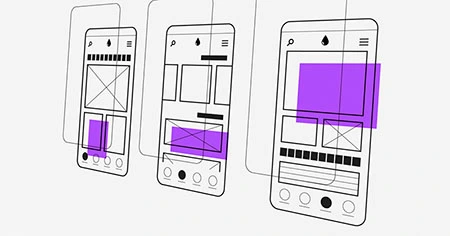
Create a consumer interface that is both user-friendly and visually appealing. HTML and CSS are essential in creating the visual aspects of the interface, while PHP is used to dynamically generate HTML content based on user actions and database queries. Focus on creating a responsive layout that adapts to specific screen sizes, ensuring accessibility across multiple devices. Incorporate consumer feedback mechanisms to improve usability and effectively address user desires. Remember, a well-designed UI/UX is essential for keeping customers engaged and making your application stand out.
Step 5: Managing Application State

Managing the software country is essential for developing dynamic and interactive internet packages. You can ensure a cohesive and personalized consumer experience by successfully tracking and managing the nation. PHP provides a variety of mechanisms for country control, including international variables, periods, and cookies. Global variables allow information sharing within a single script execution, whereas classes and cookies enable data persistence across multiple interactions and visits. Using these capabilities, Web app development companies can keep user context, options, and hobbies, improving the functionality and user-friendliness of web apps. It is critical to carefully enforce nation management to ensure stability, performance, protection, and value.
Step 6: Navigating the Application

Implement the navigation float, ensuring that pages are properly linked and transitions are intuitive. PHP plays an important role in path handling, which includes creating page URLs and processing route requests. Focus on developing a continuous user experience by creating clear, logical pathways between different sections of your application. Use PHP to dynamically generate navigation elements based on the software's shape and user permissions, allowing easy and secure access to the various functionalities. Also, remember to enforce AJAX for smoother web page transitions and to reduce full web page reloads, which will improve user engagement with your utility.
Conclusion
PHP is a powerful server-side programming language for creating dynamic and interactive web pages. It is also widely used in automated testing. Using PHP has numerous benefits, one of which is that it is an open-source language. PHP is supported by a strong community, which improves its efficiency with each new update.